
One of the biggest changes in Apple’s iOS 5, unveiled Monday, is a welcome overhaul to the iOS’s relatively simple notification system. Right now, new alerts pop up in a modal dialog box that interrupts whatever you’re doing. If you receive multiple alerts while your device is locked, you have to dismiss each one of them separately, but you can only see one alert per app; if you receive five text messages, you’ll only be alerted to one. If you unlock your phone quickly before you read an alert, and only notice at the end of your swipe, you’re out of luck. And sometimes, swiping to unlock your phone just as a notification appeared means that you’ll unintentionally launch the alerting app.
iOS 5 introduces Notifications Center. It’s accessible at any time, from any app, with a single swipe straight down from the top of your device. Notifications Center displays your received alerts, organized by app and timestamped. Tap on a specific notification, and you’re taken directly to the right place in the appropriate app. Notifications Center alone solves the problem of dealing with stacked alerts; it’s easy to swipe through a list of all your received notifications.
You can clear out old notifications manually. There’s a small X associated with each app listed in Notifications Center. When you tap it, it turns into the word Clear; tap that, and you remove all of the app’s old notifications. Old notifications aren’t removed automatically—though that seems like the sort of sentiment that might need a “yet” attached. Don’t be surprised if by iOS 5’s official fall release (or a subsequent update shortly thereafter), developers can leverage an API to indicate when you’ve clearly processed the data from a notification (e.g., viewed your friend’s play in Words With Friends), thus removing the notification automatically.
Over in the Settings app, you can choose how your notifications are organized. If you sort by Time, the apps with the most recent alerts appear at the top of Notifications Center. If you choose Manual sort instead, you determine (still in the Settings app) the order in which apps will appear.
When new notifications arrive, you’ll see a temporary, floating banner at the top of the screen—it looks a lot like Game Center notifications you may have encountered. Of course, those floating banners are a bit easier to miss if you’ve glanced away from the screen or are deeply engrossed in your app. Again, though, since each new alert gets saved in your Notifications Center, it’s painless to check and ensure you’re caught up.
Even though the “old” notifications approach was loved by no one, the modal box has its merits in certain cases. If you’d prefer that some alerts continue to pop up the familiar box, you can configure how apps’ notifications appear on an app-by-app basis, again from within the Settings app. That way, you can re-enable the modal box for, say, text messages, if you prefer that those alerts be more prominent.
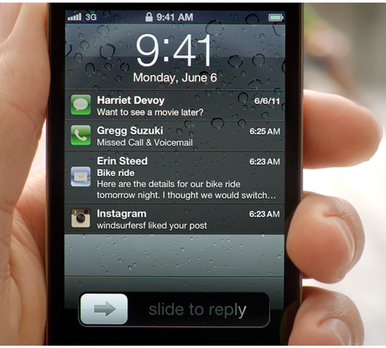
Swipe to the right on individual notifications on the iOS 5 lock screen to launch the appropriate app.
iOS 5 also revamps the lock screen. Notifications that arrive while your device is locked will stack up vertically on the lock screen, with the newest alerts listed first. While Notifications Center organizes alerts by app, the lock screen merely sorts them by time. Swipe to the right on a specific lock screen alert to navigate directly to the appropriate app.
While systemwide alert sounds—like the New Mail or Calendar alerts—are a different class of iOS notification entirely, they too score an update in iOS 5. For the first time, you can customize which built-in sound your devices use for alerts like those.
Although developers can already get their hands on a beta version of iOS 5, the rest of us will need to wait until this fall to benefit from this revamped notifications system—along with the rest of the upgrade’s many improvements.
© 2011, @BWyche. All rights reserved.












